Hands-on Nokia N900 review – the best Nokia smartphone yet
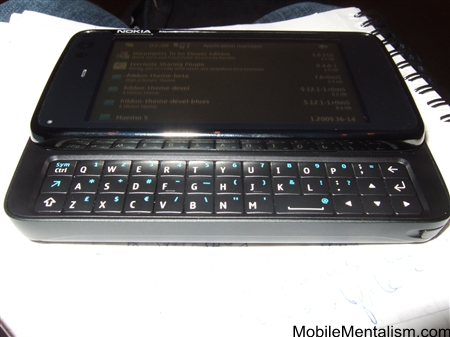
As promised, here’s my hands-on Nokia N900 review. Is it as good as the specs suggest it should be? Is Nokia’s new Internet Tablet that thinks it’s a phone actually better than the N97, the smartphone that’s not all that smart?
Yes to both is the exciting answer – but there is a twist in the tail.
Read on for the complete Nokia N900 review to find out why.
Why you should buy the Nokia N900
- Nokia’s first smartphone that can actually put up a fight against the iPhone, Android, Palm Pre, and the dozen other competitors that Nokia’s fallen behind with
- Linux-based Maemo 5 OS gives true desktop-like experience
- Great quality smartphone-like features coupled with fantastic new user interface
…and why you shouldn’t!
- Touchscreen is much better than the N97’s – but still not best in class
- Number of apps written for Maemo platform will be limited
- User interface not as intuitive as competition’s
Summary: Nokia’s best attempt at a touchscreen smartphone yet, and better than the N97 by a country mile!
Nokia N900 overview
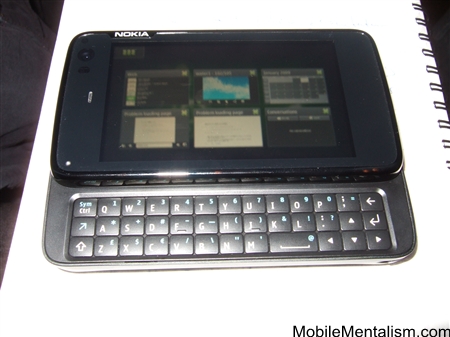
OK, that’s the summary over with – now for the meat of this review.
First up, a small caveat: I was lucky enough to be given early access to the N900, as well as time with Jussi Makinen, the device’s Project Manager. Unfortunately, this access involved roughly two hours sat in the middle of a darkened theatre! The pictures are the best I could do under circumstances, but not ideal. It also meant I couldn’t shoot any video of the device, which was quite annoying.

That said, I got enough of a feel for the Nokia N900 to quickly make my mind up – and it’s made up in rather a positive way, I’m glad to say.
The N900 is obviously a big device, but it’s not that much bigger than a T-Mobile G1 (shown in some of the pics, side by side with the N900), so fits well within the parameters of nearly all smartphones on the market today.
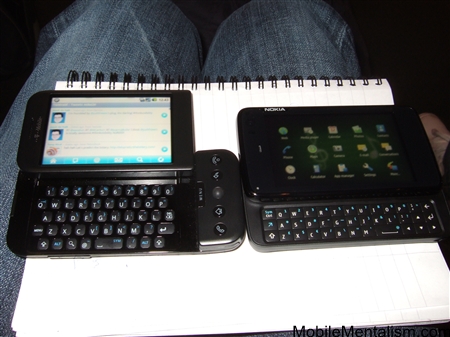

It also looks rather cool – jet black with a shiny finish, and a slide out QWERTY keyboard that’s an interesting mix of the Nokia N97’s (only three rows of keys, with an oddly-positioned space key) and the E90’s (the keys themselves come straight from the E90).

On the back is the usual camera, which is as you’d expect: the usual N-Series affair, with 5 megapixels, Carl Zeiss lens, auto focus and dual LED flash. In other words, absolutely no different from virtually every other N-Series phone since the N95!

There’s the neat addition of a standard 3.5mm headphone jack on the top, and no keys at all on the front: just a huge, and quite glorious, 3.5″ 16:9 touchscreen.

That’s the outside of the N900 – what’s it like inside?
The Nokia N900 hands-on
The key issue with a smartphone (and particularly a Nokia smartphone) is the user interface and overall user experience. Specifically:
- how powerful is the underlying hardware
- how fast and responsive is it to use
- how intuitive is the interface?
If any of these fall down, then the whole phone becomes useless.
Power
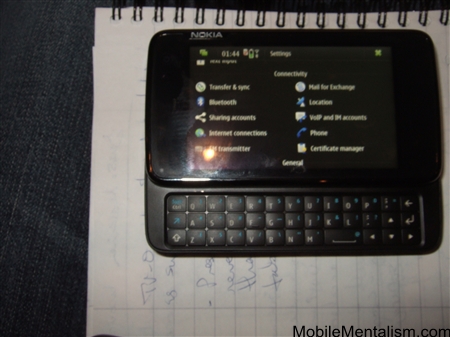
Fortunately, there’s no questioning the N900’s power. It comes with 32GB of storage, with over 1GB of memory dedicated for applications. As the N900 offers true multitasking, this means you can run many applications, each of which offers desktop functionality, all at the same time. Indeed, the N900’s so powerful, it’ll soon be joined by a fully featured version of Firefox running on it.
Hardware
The combination of large memory, fast processor (TI OMAP 3430 with ARM Cortex-A8 running at 600 MHz) and graphics accelerator (PowerVR SGX with OpenGL ES 2.0 support) makes the N900 extremely fast, which is reflected in the speed at which the user interface itself works. Everything moves along slickly without any delay or sticking.
You can really see the power of the N900 when it’s hooked up to a TV, as it was during the N900 workshop at the OneDotZero event. The N900 comes with a Tv-Out, and both its user interface and videos were projected onto a huge theatre screen, where it looked simply glorious. Super smooth, super fast.
Software
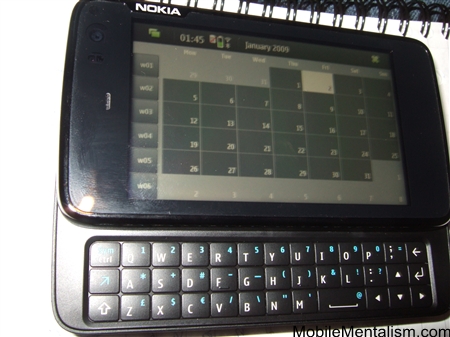
The operating system underlying the N900 is Maemo 5, which is based on Linux. This makes the N900 a hacker’s dream, as developer types can pretty much customize it any way they want. We were treated to demos of customized desktops that contained not just fancy new graphics (actually, pretty crap graphics, as the developer in question freely admitted he was a developer and not a designer!), but fancy custom widgets that the developer had created himself.
Of course, not everyone will be achieve this level of customizability; however, it does reflect both the design ethos and the target market of the N900 – it’s designed for early adopters, tech enthusiasts and mobile hackers, each of whom should love the power and flexibility that the N900 offers.
Speed and responsiveness
Slow touchscreens are a royal nightmare and can make a smartphone utterly unusable. The N900 is not, you’ll be relieved to hear, a slow smartphone!
The Touchscreen

The power of the underlying hardware enables a very speedy and responsive user interface. In fact, in some cases, the touchscreen is just a little too responsive. It seems to react to even the slightest touch of your finger, which can cause it to interpret a movement as a swipe when all you meant to do was place your finger on the screen.
This could be because it was a pre-release version I was testing rather than the finished article, but do check it for yourself before you buy it, just in case.
It’s worth noting at this point that the N900’s touchscreen is resistive, like the Nokia N97’s, and not capacitive, like the iPhone’s or Android phones. This was disappointing to hear, as the n97’s screen is horrendous, and resistive is generally much less responsive than capacitive. However, the N900’s screen is much more responsive than the N900, a feat credited to software optimization (and probably thanks also to the N900’s superior power).
That said, the overall experience still wasn’t quite as fluid as the T-Mobile G1’s touchscreen, and no matter how much Makinen implored us not to get too hung up on the use of resistive rather than capacitive technology, the fact is it’s still not as good as other touchscreens on the market.
The user interface
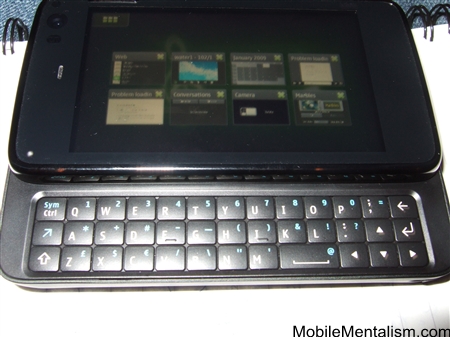
The user interface itself is really responsive. There’s a main desktop, which you can swipe left and right, and all windows, transitions and animations move nicely. As a Maemo developer put, when giving a presentation on the device after Makinen had finished, it’s finally a Nokia device that can be mentioned in the same breath as Apple’s iPhone.
Not quite what Nokia wanted to hear, perhaps, given the N97 was meant to be such a phone, but it speaks volumes for the quality of the N900.
How intuitive is the user interface?
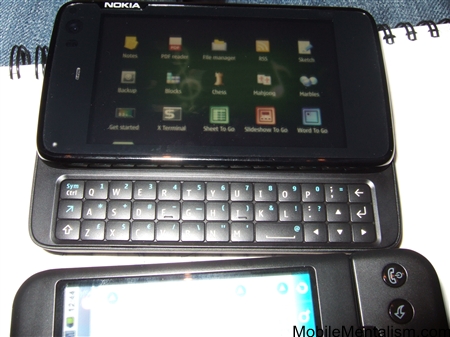
Power and responsiveness are part of the equation of smartphone usability, but the final part of the puzzle is intuitiveness – how easy is the N900 to use?
Here again there were mixed results. Most of it is intuitive; however, the lack of a back button (or any other button for that matter!) meant that sometime you had no clue how to navigate around the device.
For example, to back up from an application or a Web page, you press the very top left of the screen. Unfortunately, there’s no icon there to indicate this functionality, so if you’ve never used the phone before, you’ll have no idea what to do whatsoever!
Of course, you’ll get used to this over time, but it’s unnecessarily confusing.
There are a few other minor gripes like this throughout the interface, but no smartphone is perfect, and overall it’s an extremely usable phone. At times, the interface looks stunning, other times less so, but overall, the N900 is well up there with the likes of the iPhone and Android phones.
The N900’s features in use
The N900 comes fully loaded with features – see my earlier N900 preview for a detailed specification. Although I didn’t get to test them all out as there was no WiFi available and no SIM in the device, I can report on some of the main features.
GPS and Ovi Maps
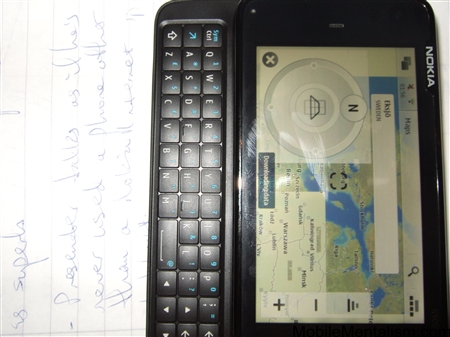
The N900 uses Ovi Maps (formerly Nokia Maps), and its implementation is no different from any other implementation of Nokia’s Mapping app. The N900 sports a compass and aGPS, though, and its power ensures that the mapping app is very fast. With all the storage space available, you can also download maps for on-board storage, which is useful if you’re out of reach of a data connection.
Unfortunately, I still prefer Google Maps, and would still use this instead of Ovi apps if I were to buy an N900.
Photos and pictures
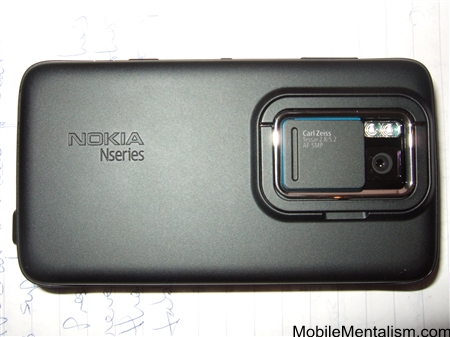
The N900 has the same 5 megapixel camera as virtually every other N-Series phone. Where it shines, though, is with its image editing abilities. Because of its underlying power, you can edit, crop, rotate and do all sorts of things with your images quickly and smoothly with little delay.
With the addition of the large super-clear screen, it means you actually get a good representation of the image on the screen, both before and after you edit it.
Games
With a sensitive accelerometer and hardware graphics acceleration, you’d think the N900 would be perfect for playing games. And it is – but Nokia haven’t realised its potential here.
Although you can download a complete Nintendo SNES emulator, thanks to the active Maemo development community, Nokia haven’t equipped the N900 with N-Gage, so you can’t download games from the Ovi store. Apparently, this is due to the N900 not supporting DRM, but is something that will be coming soon with the release of Maemo 6, the next version of the N900’s operating system.
As such, I expect there’ll be many unofficial “ports” of games to the N900, but all of these will be developed by the Maemo community – I can’t see any game developer supporting the N900 while there’s no link to the N-Gage store, and while the N900 is pretty much the only device supporting the platform!
Video
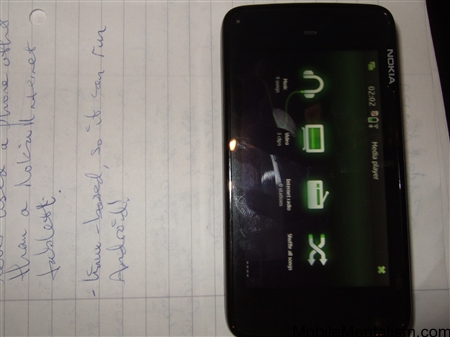
Although I didn’t get to record any video, I did get to see some played back – and it’s fantastic. If you want a device to watch movies on while you’re bored, then the N900 will you do you very nicely. the screen itself is widescreen, and with over 16 million colours, extremely sharp and colourful. There’s also enough storage to save several films on the device internally, while with full Web browsing, you can also watch YouTube videos without problem.
Applications
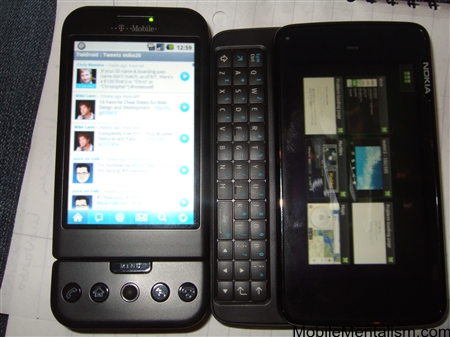
Every other smartphone has its own set of applications, and usually its own app store. Here, though, the N900 is slightly different.
As far as apps are concerned, there’s currently a wide selection. On the device I was playing with, there was the usual array of social network apps, including Twitter, Facebook, Flickr and even Evernote. There’s also full support for Microsoft Office documents, a PDF document viewer, and even an X-Terminal app, revealing the teccie nature of the N900 and its underlying Linux roots.
However, with Symbian being the dominant operating system supported by Nokia, you have to question how much support Maemo (and therefore the N900) will receive from the company, and thus by third party developers.
Which leads me to the sting in the tail with the N900.
How the N900 outcompeted the N97
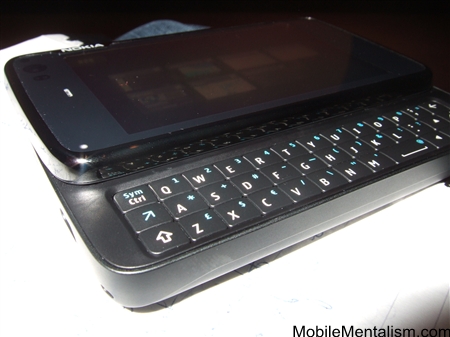
The N900 evolved from the 770, 800 and 810 Internet Tablets, each of which was never meant to be a mainstream device. Although Makinen told us the N900 was now ready as a mainstream device, it’s clear that Nokia didn’t mean for it to be seen as a successful flagship device – that honour belongs to the N97.
The N900 was only ever meant as a niche device for developers, something that Nokia could use to test different smartphone-related features, and get really useful feedback from the developer community, which would be taken on board and used in furthering its mainstream feature phones.
To its credit, Nokia has done exactly this – it supports the Maemo community well and is extremely active with the third party developers that make up the community.
But what that community has done is to come up with a device that’s actually much better than Nokia’s mainstream smartphone, leaving the company with two products that compete directly with each other, and which it has no choice but to support fully the poorer of the two!
Symbian Woes

The N97, you see, is Symbian-based. Although also an open platform, Nokia own Symbian, and so it’s their baby. They’ve put a lot of investment in the operating system, and the entire Ovi eco-system and N-Gage platform that act as Nokia’s app store (among other things) are all based around Symbian – not Maemo.
Then there’s the small problem of third party developers outside of Nokia. Developing mobile software is difficult and expensive. For a company to make a profit, it has to ensure that the software it develops reaches as large a market as possible.
Currently, the largest mobile application markets include the iPhone, Android, Symbian and Windows Mobile (not necessarily in that order) with Blackberry and Palm also clammering for attention.
Within those markets there are also sub-markets, with Nokia and Samsung having different app stores for their respective Symbian phones, and Sony Ericsson having its own app store for its Windows Mobile-based Xperia smartphones, which won’t work on other Windows Mobile machines.
Finding Maemo
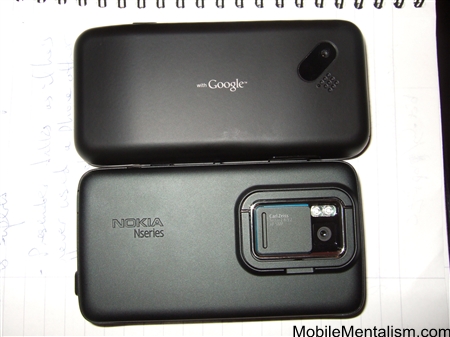
With all that fragmentation, who’s now going to build apps for yet another smartphone operating system that’s currently only used in earnest by one device, manufactured by a company who’d rather you worked on its other operating system?!
While it’s true that it’s easy to port your Symbian app over to Maemo, the different functionalities of Symbian devices and the N900 mean you’re not exactly going to be using the full power of the N900; and without the Ovi store to sell apps, how many developers are going to feel its worth the effort?
The result is that the N900 could go down as a footnote of mobile phone history – a great smartphone that never received the support from its parent that it deserved, but which found a true home amongst tech enthusiasts who were able to wring the most out of it.
Fortunately, however, I don’t see that as being the case. The fact is, the N900 is without question the best smartphone Nokia has on the market today, and the only one that’s capable of throwing up anything like a challenge to the other smartphones out there.
Nokia has a truly horrendous marketing decision on its hands – how do you market what’s meant to be your key smartphone (the N97) when it’s so much worse than your other smartphone that’s not actually meant to be a phone at all! Indeed, Makinen was extremely reluctant to compare any of the features of the N900 with the N97, showing just how tricky Nokia’s finding it having both phones on sale at the same time.
But at least it is only a marketing decision. Nokia’s shown (at last!) that it has the technical prowess to take on the rest of the smartphone world, and its portfolio is broad enough that each phone will find a home with its own market, even if they end up cannibalizing each other’s sales.
Conclusion
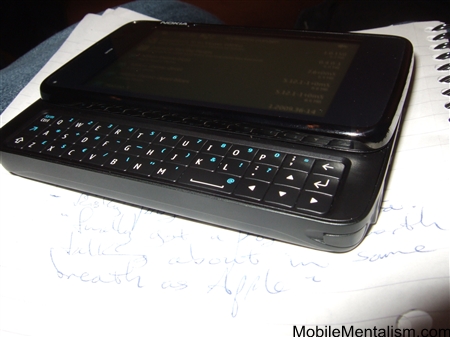
In the end, I suspect we’ll see a convergence of devices such as the N900 and N97 as the boundaries between smartphones and Internet tablets increasingly blur.
But that’s for the future. For the present, Nokia’s found itself unexpectedly with a great new smartphone on its hands that runs rings round its own N97. If you’re a developer, or somebody who lives on the Web, who wants a great Web experience on a mobile device coupled with some high quality features, then you’re going to love the N900.
I’m not sure I can recommend it over the iPhone or the Android phones – it’s not quite better than them – but it does offer a genuine alternative, and if you’re a Nokia fan, or are just after a powerful smartphone that none of your mates will have (or will have heard of!), then you won’t do better than the N900. Exclusivity is almost guaranteed!
I give it 8/10 and wish it well in the increasingly choppy waters of the smartphone market!
The Nokia N900 is available to buy now for free from Vodafone for £30 a month
Note: Thanks to WOMWorld and Jussi Makinen for their time and efforts in organizing this N900 hands-on review.








![This is no ordinary HTC Desire HD review! – [Hands-on, with video] HTC-Desire-HD-01](http://www.mobilementalism.com/wp-content/uploads/2011/02/HTC-Desire-HD-011-326x132.jpg)