
The Toshiba Portege G910 is a smartphone that Toshiba would like you to think of as a mini-laptop. It looks good, with a kind of dull silver and faux-leather exterior, and it’s extremely light (just 183g). Lighter, in fact, than the Nokia E90, which I’ll be using as a reference point throughout this review. It’s also smaller than the E90, but as you’ll see later, this isn’t necessarily a good thing.

We used to call smartphones PDAs, but since they’ve added the ability to make calls, they’ve suddenly become smartphones. Given that the Toshiba G910 has tri-band GMS, HSDPA, Bluetooth 2.0, USB and Infra-Red connectivity, I think we can definitely make the case that it’s a smartphone, as it should connect to virtually anything!
Also included with the G910 is the following:
In short, this is one meaty smartphone that should – in theory – be capable of doing pretty much anything. Question is, can it live up to its specification?

First up is the keyboard. Open the device, and the QWERTY keys are revealed, together with the large WVGA screen. The keys on the keyboard are big enough, and typing messages is nice and straightforward. However, it does take a bit of getting used to, particularly after using the E90’s keyboard. With the E90, each key is smaller, but that provides more space for adding extra keys, such as those for numbers, space, cap-lock and tab – in other words, just like you’d expect from a normal keyboard.

With the G910, though, you only get the QWERTY keys and one or two extras – numbers, colons, semi-colons, dashes, etc., must all be accessed by holding down the function key at the bottom left of the keyboard. I’m sure you’d get used to this after time, but I found it almost claustrophobic.
I had a brief conversation on Instant Messenger, where colons and brackets are rather necessary for emoticons, but having to first of all hunt for the colon key (it’s on the D key) and then remember to press the function key while hitting it, did rather make me lose the flow of the conversation somewhat!
Worse, the exclamation mark and question mark are so close to the function key that needs to be pressed to use them, you need fingers as long and as dextrous as a concert-pianist’s (or a 12-year old PlayStation-playing yoof!) in order to use them as speedily as you like. Not so bad for emails, perhaps, but annoyingly inconvenient for Instant Messaging.
Eventually I gave up and carried on the conversation on my PC. Like I say, this could be just because I’m not used to the G910’s keyboard yet, but even after this limited use, I do find the E90’s keyboard to be much easier to use.

The G910 comes with a large WVGA TFT screen capable of displaying 65,000 colours on its 800 x 480 pixel display. This is a good resolution for a smartphone, as it means that ext can be rendered in pin-sharp detail, even if it’s relatively small. It’s not quite the average width of a Web page (1,024 pixels wide), which can be a problem when using the Web browser (see below), but for all purposes, it’s more than good enough.
Aside from the keyboard, the G910 is surrounded by buttons everywhere. There are hotkey buttons next to the main screen (which are user-assignable), a power-on button, left-right button and the biometric finger-print scanner. There’s also a USB port, microSD card slot, and a little recess for the slider.
Being a high-end smartphone, you’d expect the Toshiba Portege G910 to come equipped with some serious features. And so it does…but there’s just one small problem.

The camera is…what’s the word I’m looking for?…dreadful! It’s only 2 megapixels for a start, which is pretty poor for a smartphone, but it’s the poor picture quality and the sheer slowness of it that really lets it down. You use the camera with the G910 open. This is because there’s no viewfinder, so you have to use the screen to frame your shot, which of course you can only see when the G910 is open.
There’s a dedicated camera button on the keyboard, so at least you don’t have to press the function key to take a pic, but the screen updates at what must be 3 frames a second. The E90, in contrast, updates in real time, so you can easily see what you’re about to take a photo of. With the G910, you move the camera around and it takes an age for the image on screen to catch up with what the camera is actually pointing at. Push the button to take the pic, and again you have to wait until all the ice caps have melted before the picture is actually taken. Worse, as you can see from the pics I shot, the results leave an awful lot to be desired.
I don’t know what to say about this. Words fail me about truly dreadful its video playback is. Check out the video below to see for yourself. The one with the birds flying across the lake is one of the 30fps video samples that come with Vista.
It plays fine on the E90, the Zinc II and the Atom V (two other Windows Mobile devices that I tested at the same time as the G910). It barely plays at all on the G910. In short, the G910’s video playing abilities are entirely unusable.
Note to self: get a tripod next time you video yourself using a phone!
The G910 has loads of connectivity options, but using some of them is not a pleasant experience. It’s 3G-equipped with HSDPA, and that worked well enough (once I’d figured out that the reason it wasn’t connecting was because the phone functionality was switched off! Not something you have to worry about with a smartphone usually!). Getting Wi-Fi to work, however, was irritating beyond belief.
I’m not used to Windows Mobile, but I tested the G910 at the same time as a MWg Zinc II and Atom V, both of which are also Windows Mobile devices. Both of these smartphones connected to my WiFi network in seconds without any fuss. The G910 just sits there, uselessly saying “connecting”, then adamantly refusing to do so. It doesn’t tell you why, it just stops trying to connect. I gave up after a while.
The G910 comes with an internal GPS device, but no mapping software of any kind. Sure, you can download Google Maps, which should integrate quite nicely with the GPS receiver, but that would require connecting to the Internet, and frankly this device is just so frustrating to use, I really couldn’t face trying it!

For me, a good smartphone needs the following features in order to be effective for day to day use:
If a device fails in any of these aspects, it will really start to frustrate you. Unfortunately, the G910 fails in just about all of these aspect! I’ve already discussed the problems with Web browsing. It fails on easy navigation and user input, too, as the keyboard is too awkward and the touchscreen is simply useless.
You have to be so precise in order for the G910 to recognize what you want it to do, that you’ll spend hours clicking on the wrong thing, opening up the wrong application all the time by simply clicking on the wrong pixel. The side scroll bars simply don’t work, as the G910 doesn’t recognize that you’re clicking on them, forcing you to use a combination of stylus and keypad just to scroll up and down a page.
Worst of all is the responsiveness of the device. I’ve already discussed how slow it is at Web browsing, but it’s not just the Web that’s at issue: everything about the G910 is slow – really, really, unusably slow. Whether the Qualcomm MSM7200 Processor, running at 400MHz, is simply too slow for the job, or whether it’s some other reason that makes the G910 so slow, I don’t know; but ultimately, the poor responsiveness of the device will wear you down, until in the end, your heart sinks every time you think about using the G910. That’s not what you want from a £400 shiny gadget!
So we’ve reviewed the Toshiba Portege G910’s exterior – let’s check out what’s inside.
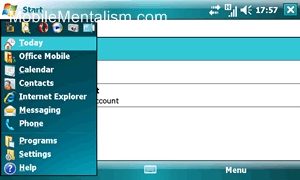
The Toshiba G910 is based on Windows Mobile, and so the user interface is exactly what you’d expect of a Windows Mobile device.
Unlike the Samsung Omnia or Sony Ericsson Xperia X1, both of which are Windows Mobile devices that have heavily customized user interfaces, Toshiba have added nothing whatsoever to the design the standard Windows Mobile UI.
If you’ve seen one Windows Mobile device, therefore, then the G910’s user interface will be completely familiar to you.

Still, given that this is the first hands-on Windows Mobile review I’ve done on this site, it’s worth pointing out some of the software you get with a Windows Mobile device, as well as some of the extra stuff that comes with the Toshiba G910.

The G910 comes with a mobile version of MSN Messenger, and it is rather good. It can sync your contacts, communicates with the other person with ease, and even shows a pic of the person you’re chatting to.
It should be noted, however, that this is a feature of Windows Mobile, not of the G910, and so is something you’ll find on every Windows Mobile-based device.

One of the advantages of a smartphone with VGA screen and HSDPA and WiFi connectivity should be the ease with which you can browse the Web – or at least, so you’d think. The reality on the G910 is a little different, though.

Mobile Internet Explorer is, quite simply, useless. MobileMentalism, as you can see, renders appallingly, and it’s not just my site that fares badly.
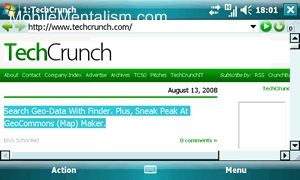
A real challenge for smartphones is TechCrunch, whose homepage is big (over 4MB), contains lots of images, and relatively small text. On the E90, reading the small text strains the eyes after a while, but it’s perfectly legible, and the WebKit browser handles the Web page with aplomb. With Mobile IE, the rendering is horrible.
The header is all screwed up and the Web page won’t fit the dimension of the screen, meaning you keep having to scroll sideways to view the images properly.
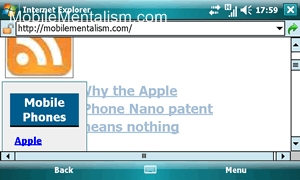
Fortunately, Toshiba must be aware of this and so included Opera Mobile as well. This renders the page much better (although for some reason it wouldn’t load MobileMentalism at all, despite Mobile IE and the E90’s WebKit browser having no such problem), but it’s still far from usable due to the G910 itself. Put simply, the Qualcomm MSM7100 chip inside the G910 just isn’t fast enough for the job.
After the page finally loads, scrolling down takes an age. It’s so slow, in fact, that you’ll inadvertently keep clicking down, thinking that the machine hasn’t recognized your key press. But it has, and will scroll down again and again for every key press – seconds after you actually pressed the key.
The end result is that the page finally settles and you start reading, only for the G910 to catch up with one of your previous key presses and scroll the page down again.
Frustrating isn’t the word! Again, the page doesn’t render across the whole page, meaning you still have to scroll to the right to see all of it. Browsing the Web is possible, therefore, but it’s seriously limited.
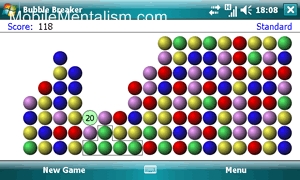
The G910 comes with Solitaire, which I’ve never seen the point of, and Bubble Breaker, which although not exactly graphically rich, is something I could quite literally play for hours on end!
Why it’s not installed on every mobile phone I’ll never know, as it’s the very definition of a time hoover (or should we say time Dyson these days!). Again, both these games are standard with Windows Mobile, though, and so are not specific to the G910.

One of the benefits of using Windows Mobile is that you get to use Microsoft’s pocket office, which enables you not only to view Office documents (Word, Excel and PowerPoint), but also to edit them.
Actually, that’s not strictly true, as you can’t edit PowerPoint documents, only view them. The applications themselves seem pretty functional, but again the keyboard lets it down. You wouldn’t want to write a document on a keyboard that forever has you hunting for a semi-colon!
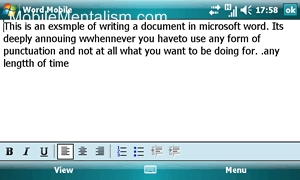
This wouldn’t, of course, be a problem for the youngsters out there, whose nimble fingers are used to multi-function buttons and odd key combinations from the years they’ve spent on their PlayStation (not to mention the fact that punctuation, like grammar, spelling and even the ability to write, seems to be beyond them these days – sorry, that’s the lecturer in me coming out !); but the G910 isn’t aimed at young ‘un’s, it’s pitched squarely at the business community, who are, as a general rule, over 18!
This application sounds rather nifty. Simply take a photo of a business card, and the G910 will extract the card’s text from the image and automatically insert it into the appropriate fields of your contacts book. Sounds nifty, but doesn’t work!
I tried it with my card, and “School of Systems Engineering” came out as “Sdmol ofsystenzs Eningeerjng”, and every single entry was listed under “memo”. In order for me to correct it, I’d have to recorrect all the typos and assign each line to its proper field in the contacts book. It’s actually quicker to write the text in yourself from scratch though, making the application entirely redundant.
In this case, it’s not the poor quality camera that lets the application down, it’s the Image to Text application’s fault, as I sent the same image to the amazing Evernote.com, and it recognized all the text within the same photo flawlessly. If you’re going to add a feature, Toshiba, at least make sure it works!
You might, by now, be getting the idea that I’m not that impressed with the G910 – and you’d be right. With its fantastic line-up of features, it should be a joy to use, a positive powerhouse of PDA productivity. But it’s not.
It’s flawed in implementation, with a clunky, badly-executed user interface, the responsiveness of an oil tanker, and all the user-friendliness of a machine designed by Genghis Khan, a man not noted for his empathy with other humans! In short, it’s a good idea that’s fatally flawed, leading to a smartphone that isn’t, and which certainly can’t be used effectively to enhance your productivity.
Throughout this review, I kept telling myself the problems I was having with the G910 was because I wasn’t used to Windows Mobile devices, and that I probably had the same problem with my Symbian-based E90 when I first bought it.
But no, the E90 was so easy to use, I never even had to read the manual, and the Windows Mobile-based MWg devices I’ve reviewed at the same time as the G910 have both worked like a charm, exposing the G910 for what it truly is: a good idea implemented really badly.
It’s a crying shame, as I really wanted to like this device, but I have to give the G910 just 5/10, as it’s simply unusable.
My thanks to the guys from Clove Technology for the review unit.
Am I being too harsh on the poor G910? Check out some of these reviews, and I think you’ll agree: No!