HowTo: configure your mobile phone for email
Ever since BlackBerry turned a nation of phone users into email-addicts, most mobile phones these days enable you to access your email.
However, to set your phone up for email access requires a few steps that aren’t immediately obvious. Fortunately, help is at hand. This How To will guide you through the process, helping you to configure your phone to access an existing email account.
1). Before you begin
Before you begin, you will need:
- A mobile phone that definitely can send and receive email (check your instructions or on the manufacturer’s web site)
- A subscription with your network provider that supports data transfer (if you can use WAP or connect to the Internet, your subscription supports data transfer. If not, you still may have an appropriate subscription, but you haven’t set it up yet. Check with your network operator – their web site should provide appropriate instructions for setting up your phone for data services)
- A valid email account
If you have all of these things, you can begin setting up your phone. If you need to setup data services with your operator, call their customer service number.
Note that the following HowTo describes the email settings you should use to setup email on your mobile phone using GPRS. It doesn’t tell you exactly how to enter the settings, as this differs with every handset out there., and it doesn’t tell you how to configure your phone for email via dial-up WAP services. For information on what menu to use to enter your settings, read your handset’s manual, or check the manufacturer’s web site.


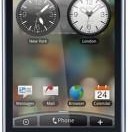


Good guide. Configuring your phone is such a pain too. I had trouble setting up my K750 and then wasn’t too happy with how slow it was. Eventually found a java app that was a lot faster on GMail; http://www.movamail.com
needed gmail on my mobile tried out movamail.com. Only hickup I had is configuring my gmail to allow pop access. Movamail is like a remote control for gmail.
Many thanks for helping me to very quickly and easily set up email on my SHARP 903. This was something the Vodafone Technical Helpdesk said they coukldn’t do and Sharp wouldn’t help becasue they say they don’t support the phone in the UK
For any of you struggling with this phone, the follolwijg may be of help:
On this phone in the UK, if you go to Create Message/Email, the message fails. If, however, you go Create Message/Message and then at “Add recipient” enter an email address, the message becomes an email and sends perfectly – and the reply comes back without a problem too.