Five must-have features of a Web browsing smartphone
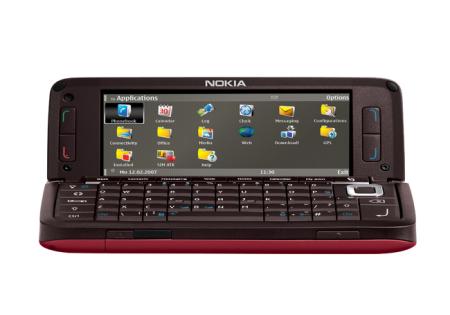
Browsing the Web on your mobile phone has traditionally been a really bad user experience. Useless keyboard entry, screens that are too small, slow and expensive data rates, and poor content have all made the mobile Web so difficult to use as to be almost useless for all practical purposes except cheating in the pub quiz.
Recently, though, all this has started to change, as a new wave of advanced smartphones have combined with super-fast network technology and forward-thinking mobile operators, which has finally made the mobile Web a reality.
But what do you need to look for in a mobile phone handset to browse the Web effectively?…
The five must-have features of a Web browsing smartphone
1. QWERTY Keyboard
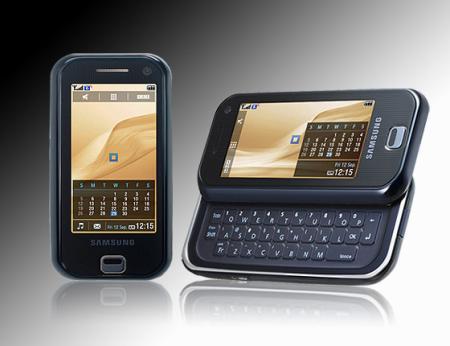
I don’t care what anybody says, you can’t browse the Web effectively without a QWERTY keyboard. Sure, you can type in small URLs using a touchscreen (whether with a stylus or a finger, like the Apple iPhone), but try entering large chunks of text, like you need to when blogging, filling in online forms, or using Web 2.0 sites effectively, and suddenly the process becomes too painful to be of any use.
So a QWERTY keyboard is essential. The keyboards on models such as the Nokia E90 Communicator, which opens like a mini laptop, or the Toshiba Portege G900 (below) and Samsung Ultra Smart F700 (left), which slide out horizontally underneath the phone, all offer keyboards that are good enough for the mobile Web.
2. Fast network connection
If you’re going to browse the Web, you need a fast network connection. By fast, I mean anything above 512Mbps. Anything less, and you’ll go back to the dark days of dial-up modems, where you’d have a cup of tea waiting for a Web page to load.
This isn’t the 20th century – it’s 2007, so get HSDPA, where you can enjoy up to 3.6 Mbps (2.6Mbps is a good average connection speed).
Wi-Fi is also a good option, as it’s plenty fast enough, but before you go for a Wi-Fi enabled mobile phone, think about how often you’re near a Wi-Fi hotspot that you can actually use. Most hotspots actually charge you for using them, and they’re not cheap. If you’re out of range, you’ll have to rely on your mobile network connection, and if you only have EDGE (such as the iPhone), your browsing experience will become unsusable.
See 3G as a minimum, but if you, go for HSDPA and Wi-Fi connectivity. The Nokia E90, Samsung Ultra and Toshiba Portege G900 all offer this, and most of the new smartphones for 2008 should offer it as well, so there’s no excuse!
3). Fast processor
It’s one thing to have a fast connection, but if you’re processor is underpowered, you’ll have to out up with slow rendering of your Web pages. Using the mobile Web is all about speed. You need to access the content you want to see extremely quickly, as you’ll generally need it when you’re out and about, and waiting for a page to download while you’re searching for a book review, for example, renders the whole concept of the mobile Web somewhat pointless.
4). A decent Web browser
This should go without saying, but make sure the phone you’re buying has a decent Web browser on it. A browser that doesn’t support the content you regularly use will again stop you from using the mobile Web.
The iPhone, for example, doesn’t support Flash, making many sites, including YouTube in its native form, unusable. Again, the aim is for your mobile Web experience to be as rich as the desktop Web experience, and so anything that gets in the way of that is simply not worth investing in.
Nokia’s browsers on its N-Series and E-Series of phones are extremely good, as are mobile Opera browsers (available as a free 30 day trial from Opera Software). Beware of Microsoft’s Pocket Internet Explorer, though, found on most Windows-based smartphones, including the Toshiba Portege G900 (below).

According to PCPro:
“You’d hope [the G900’s] large display would be ideal for web browsing; smartphones with smaller screens have to reformat web pages to fit. Unfortunately, the Pocket Internet Explorer browser makes a hash of things. Text is sharp and clear, but Explorer doesn’t seem to know what to do with the extra pixels and messes up the formatting, even when the phone is set to Desktop mode, which is meant to make pages appear exactly as they do on a PC.”
Fortunately, Opera’s mobile browser is available for Windows-based smartphones, so you’re not stuck with Pocket Internet Explorer.
5). Flat rate unlimited data network tariff
Finally, one of the absolute essentials if you’re going to use the mobile Web is a flat rate data package from your mobile network operator that offers you unrestricted access to the Web for a fixed monthly fee with no (or little) download limits.
Currently, the best package on offer, at least in the UK, is T-Mobile’s Web n Walk, which offers all of this for just £27 a month, which includes HSDPA connectivity, plus hundreds of minutes of free calls and hundreds of free texts. It’s the tariff I went for, and you can even use your phone as a modem for your laptop.




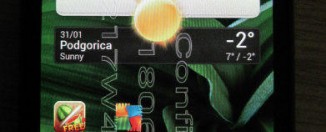



[…] Read the rest of this great post here […]
[…] Original post by Mobile Mentalism […]
[…] Mobilementalism — Browsing the Web on your mobile phone has traditionally been a really bad user experience. Useless keyboard entry, screens that are too small, slow and expensive data rates, and poor content have all made the mobile Web so difficult to use as to be almost useless for all practical purposes exceptcheating in the pub quiz. […]