Samsung Omnia 7 review – how does Samsung’s new WinPho7 phone compare to the Galaxy S?
The first of the Windows Phone 7 phones have been launched and are on sale now, so it’s perfect timing for a Samsung Omnia 7 review. The Omnia 7 is Samsung’s first ever Windows Phone 7 phone, and given Samsung has already had great success with Android with its Galaxy S phone, it’s going to be interesting to see how well the Omnia 7 stack up against it.
In many ways, then, this Omnia 7 review isn’t just a review of the Omnia 7 itself – it’s a nice comparison between the merits of the new Windows Phone 7 operating system and Google’s Android.
So which comes out the best? Does Microsoft’s shiny new OS beat Google, or is it no match for the darling of the mobile phone world? And if Windows Phone 7 is a good enough OS, should you buy the Samsung Omnia 7?
Let’s find out…

Samsung Omnia 7 overview
The Samsung Omnia 7 is the latest in a line of Omnia phones that have all been top-end flagship phones for the company, and have usually feautred a huge array of top-end features. The Omnia 7 is no different. With a 4″ capacitive touchscreen, it’s a large smartphone with the same Super AMOLED screen as the Galaxy S, and so is clearly a direct competitor to Samsung’s best-selling Android phone.
Indeed, the Omnia 7 and Galaxy S share very similar features. They’re the same size (the Omnia 7 is a bit thicker at 11m compared to the Galaxy S’s 9.9mm, but they’re the same height and width at 122.4mm x 64.2mm), their screens are identical, they have the same camera and video recorder (5 megapixels and 720p @ 25fps), the same GPS and the same set of sensors (proximity, accelerometer, compass, etc.)

Indeed, to all intents and purposes, they’re the same phone, but with different operating systems, a slightly different exterior (the Galaxy S is more curved), and – curiously – a different processor.
For while the Galaxy S uses the 1GHz Hummingbird chip made by Samsung, the Omnia 7 uses the tried and tested (and slower) 1GHz Qualcomm QSD8250 Snapdragon processor.
Now this is no slouch – it’s the same processor used in the HTC Desire and a dozen other smartphones this past year. But the Hummingbird is a lot faster, and as it’s made by Samsung, it gives the company complete control over the entire phone, so that they’re not dependent upon external suppliers such as Qualcomm. It’s curious that Samsung have gone back to Qualcomm for the Omnia 7.
But that’s a technicality. To all intents and purposes, the Samsung Omnia 7 is a Galaxy S, just with a different user interface.
Indeed, so similar are the two phones hardware-wise, that I’m going to recommend you check out my Samsung Galaxy S review to see what the hardware’s like (in particular, the camera, camcorder and excellent video playback features). I can then get on with reviewing the Omnia 7 from the software perspective.
So let’s get down to the nuts and bolts and see how Windows Phone 7 rocks in a production-ready phone.
Windows Phone 7 on the Omnia 7 – the best bits
The user interface
The WinPho7 user interface is beautiful. Seeing it in photos really doesn’t do it justice – you have to see it to believe it. Its transitions are super-smooth, its animations, clean lines, supreme responsiveness and overall user-friendliness just make it really fun to use.

In fact, whatever fate awaits WinPho7, its interface should be used as a case study for exactly how a user interface should be implemented on a mobile phone. It’s the little details that Microsoft have got just right. The responsiveness is amazing – there’s just no lag anywhere. The look and feel is beautifully minimal, and the little details, like the way the fonts squash slightly when a list stops scrolling, just add up to make it beautifully polished.
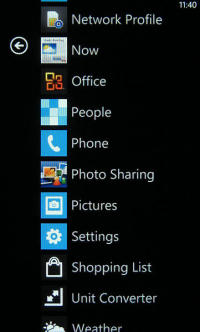
Given how poor its predecessor was, Microsoft should be congratulated for not only rewriting its mobile OS from the ground up, but for doing such an excellent job of the user interface. Here’s a video of the interface in action so you can see how good it is.
In contrast, the stock Android interface is pretty basic in comparison. Fortunately, manufacturers are free to add their own user interface to replace the default Android one, with HTC’s Sense UI in particular being absolutely beautiful, and at least as good as WinPho7 and the iPhone. Unfortunately, Samsung chose to put its own TouchWiz interface onto the Galaxy S, and that’s, well, not quite so good!
The People Hub
One of the WinPho7 hubs is the People hub, which, as you’d expect, aggregates all the information from your friends. Not just their phone numbers, though – the People Hub cleverly stores their contact details (including your contacts from Outlook, Exchange, Google and Facebook), and presents their info in an extremely easy to use way.
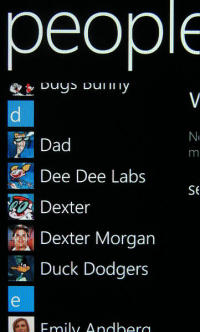
In particular, Microsoft have spent a lot of time making sure WinPho7 integrates tightly with Facebook, and the result is excellent. Rather than just displaying a friend’s Facebook photo on their Contacts page, WinPho7 integrates all your friends’ Facebook activity into the phone in its proper context.
So, for example, the Contact screen has a list of your Contacts, but you can also swipe to a new contact page that shows the latest updates from your friends – not just their phone calls and text messages, but also their status updates and anything they’ve written in Facebook.
The photo gallery, too, integrates seamlessly with Facebook, showing not only the photos you’ve taken, but also the pics your friends have uploaded to Facebook as well.
Zune Music Player
WinPho7 features the Microsoft Zune Music Player as the app you use to play your tunes. This is superb, at least in terms of usability, but it’s a bit limited in terms of features, as there’s no equalizer of visualization option.
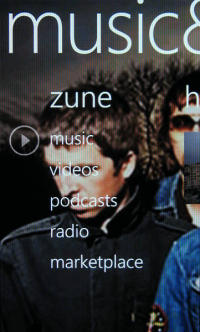
Overall, though, Zune is a great music app, and really adds to the feel of the phone.
Web browsing
Internet Explorer has always been a hateful Web browser. It was bad on the desktop, and it was even worse on Windows Mobile.
Fortunately, it’s now a lot better in Windows Phone 7. It’s still not the best browser as far as standards support is concerned, but it’s now much better than Mobile Explorer was, and extremely quick, too. It doesn’t support Flash or Silverlight, though, which might be an issue for you.
You can pinch-zoom into and out of Web pages, and flick around the page extremely smoothly. In fact, this is one aspect of the whole WinPho7 that’s really good – it’s so responsive that it actually becomes fun zooming into and out of pages and sliding them around.
And the worst btis!
Bing Maps
If you’ve become used to Google Maps over the years, you’re infor a shock with the Omnia 7 – it uses Bing Maps, Microsoft’s equivalent, which although OK, isn’t nearly as polished as Google Maps is. The maps themselves are good, and the user interface means you can pinch-zoom and swish them around to your heart’s content.
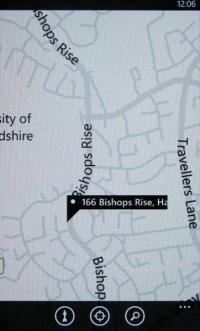
But the navigtational features are poor, with no turn-by-turn navigation option like you get on Google Maps.
Bing search engine
This being Microsoft, you won’t find Google anywhere on this phone. Indeed, such is the company’s hatred of the big G, there isn’t even a Google search bar. Instead, you have to use Microsoft’s own Bing, which is, and always has been, pretty nasty.
For me, this is WinPho7’s huge achilles heel. Microsoft’s refusal to work with other companies means it’s had to compromise on certain features, as it can’t do everything exceptionally well, and search is one area where it’s performed dismally.
Unfortunately, search is today’s dominant app, and the one app we really need to work well. Given that Google has now tied its Android OS so tightly to search and the Web, letting you share histories, bookmarks and previous searches across desktop and mobile phone, the use of Bing, which is a poorer search engine, and which does not provide a uniform search experience across desktop and mobile device, is disappointing to say the least.
Even Apple is happy to use Google’s search and maps on its iPhone, and it works to the iPhone’s advantage. Microsoft have shot themselves in the foot with this decision.
Mobile Office
One of the real disappointments is with Microsoft’s Mobile Office. Heralded as one of the great unique sellin gpoints of Windows Phone 7, and with a dedicated hub all to itself, Mobile Office was meant to let you edit and creat Microsoft Office documents on your mobile.
In practice, the options are extemely limited, and all you can really do is edit text. In Word, for example, you can add text, and make it italic, bold or underline – and that’s it! Oh, you can change the colour of text, but only from a choice of three colours!
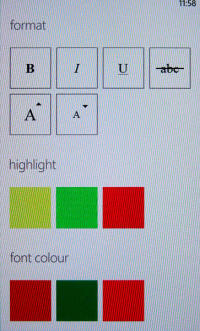
PowerPoint is even worse – you can’t actually create a new PowerPoint file at all.
This is no different from what you can do on any other platform with an Office app such as Documents 2 Go, which let you do exactly the same thing. Worse, you can now create and edit Google Docs on the iPhone and Android phones, making the Mobile Office app seem even more of a let down.
If Microsoft can’t leverage Office effectively, it’s really missing a trick.
Web browsing
Yes, it’s better, but it has an odd quirk. You can’t view a page in full screen when in portrait mode, but you can in landscape mode. However, you can’t type in a URL in landscape mode – you can only do this in portrait mode!
The end result is that you constantly find yourself switching the phone around from portrait to landscape and back again. This is annoying, but hopefully it’ll be resolved in the next iteration of WinPho7.
No multitasking
Just like the iPhone, the Omnia 7 has no multi-tasking. This is caused by WinPho7 itself, and it’s deeply disappointing, as it means that if you want to switch from one application to another, the application you were using is literally stopped in its tracks.
An application that’s been stopped in this way can still push notifications to servers, which can of course do any processing you might need them to do, but the app on your phone can’t do anything else while it’s not visible on your screen (Viktor Larsson has an excellent explanation of how this works, if you’re interested).
What this means to you, the user, is that certain applications, like Skype, Spotify and GPS apps, won’t work all that well, as they won’t work at all if they’re forced into the background.
Android, meanwhile, supports full background multitasking, so this isn’t an issue for the Galaxy S or other Android phones.
Limited, Non-expandable Memory
Windows Phone 7 does not support removable memory such as microSD or SD cards. I’ll say that again: it doesn’t support removable memory!!
This means that whatever memory your phone has when you buy it is all you’re ever going to get. Fortunately the Omnia 7 comes with 8GB of RAM, but with every other phone capable of supporting 32MB microSD on top of the internal memory they have, this is a huge oversight! In fact, it’s so huge, I stil can’t quite believe it.
Now 8GB might sound a lot, but once you start saving music, apps, photos and a few videos – i.e. everything you want to do with your phone – you’ll soon find yourself running out of space, and the only option will be to delete something. In 2010, this is unforgivable, and something Microsoft really needs to fix very quickly.
The Marketplace
No self-respecting smartphone would be complete without apps – but unfortunately, that’s exactly the position that Microsoft finds itself in. Because WinPho7 has been built from the ground up, it’s not backwards-compatible with Windows Mobile, meaning it has virtually no apps at launch.
Well, I say none – in reality there are around 1,000, but compared with Android’s 100,000 and the iPhone’s 300,000, this really might as well be zero!
Whether Microsoft can overcome this issue we’ll have to wait and see. Developers will only work for a small number of platforms, and if they’re not prepared to write apps for WinPho7, you could end up with a phone that either doesn’t have the apps you want, or which will make you wait years before the app you’re after is finally released.
Ironically, long time Apple users will know exactly how this feels, as this is exactly the situation that Apple itself used to be in with its Macs, as developers (and games companies in particular) flocked to write apps for the PC, and leaving the Mac as a distant after-thought.
That Microsoft’s let itself be placed in this position is frankly shocking, but it must cause huge amusement to Steve Jobs and co!
Other grumbles
There are other issues, too, those these will most likely be fixed in newer versions of the OS. But if these are deal breakers for you, it’s best to avoid WinPho7 until they are fixed. The issues are:
- No Bluetooth file transfers
- File management and handling is managed by Zune, which isn’t exactly good at its job!
- No video calls
- No copy/paste
- No DivX/XviD video support
- No internet tethering support
Samsung Omnia 7 Video Review
Hmmm, seems I can waffle on all day about the merits or otherwise of WinPhon7! Here are some video reviews instead so you can make your own mind up if it’s for you or not.
Conclusion: Should you buy an Omnia 7 or a Galaxy S?
So it’s decision time. Should you buy a Samsung Omnia 7, or stick with one of the more established smartphones?
Here are my thoughts:
- If you want to buy a Windows Phone 7 device, the Omnia 7 is a good buy. Its fast, its media-playng abilities are excellent, its screen is the best of the bunch and as Microsoft have stipulated that all WinPho7 devices must be very similar, you might as well get one that runs really well and has such a great screen.
- If you’re wondering whether to go for the Omnia 7 or the Galaxy S, though, go for the Galaxy S. You won’t regret buying it as a phone, as it’s superb, and it’ll give you the chance to see if Microsoft can catch up with Android without risking the problems of being an early adopter (particularly with a platform whose future is as uncertain as WinPho7).
- If you’re wondering whether to give WinPho7 a chance, or to choose Android or iPhone, that really depends on where your loyalties lie. I personally prefer Android because of its tight integration with the Web and its openness. Apple would come second, but I hate its closed model. And WinPho7 would be last, as Microsoft assumes the whole world is made of Microsoft, which it’s clearly not. Indeed, if you’d prefer to use Google for either its search or maps, then you have no choice but to avoid WinPho7.
Note: I’ll be writing a handy how-to guide next week on how to choose the best smartphone for you for 2010, to help you narrow the choices down even further.
As a phone, the Samsung Omnia 7 is excellent, both in terms of hardware, software and responsiveness. Windows Phone 7, too, is an excellent and promising OS, and reminds me of Android when it first came out – a bit rough in places but extremely promising.

Unfortunately, Android came out over two years ago, and Microsoft has a lot of catching up to do. The fact that everything on a WinPho7 phone is Microsoft is the OS’s real achilles heel, and will certainly put a lot of people off (myself included).
Personally, I can’t operate without Google, which is a scary thought, but also reality. My email, Web search, calendar, maps and so much more are powered by Google, and I love the tight integration and instant notification and synchronization between mobile device and desktop that Android gives me.
I couldn’t give that up, and I certainly couldn’t give it up for Bing, of all things! Microsoft must really hope that other people don’t feel the same way.
The Omnia 7, then – an excellent first WinPho7 phone from Samsung with impressive (if untested) OS, great hardware and the best screen of any WinPho7 device. But I’d still buy a Samsung Galaxy S instead!
[Source: PhoneArena, Pocket Lint, GSMArena]






![This is no ordinary HTC Desire HD review! – [Hands-on, with video] HTC-Desire-HD-01](https://www.mobilementalism.com/wp-content/uploads/2011/02/HTC-Desire-HD-011-326x132.jpg)

